1st Step: Assuming you are using Blogger let’s get started.
Now log yourself into Google’s Sitemap page. Just under the title Dashboard you will find Add Site. Type in your site URL name in the space provided.
Note of Caution: During the process I my OK to Make Money Online site with "www". Later when getting the Sitemap from Blogger, Google gave me errors back. It seems that the Sitemap generated by Blogger did not need a ‘www’ prefix. I had to go back and submit another site without the “www” prefix.
To check your site information in the atom.xml (Sitemap file) type in http://your.blog.blogspot.com/atom.xml into I.E. using your URL name of course.
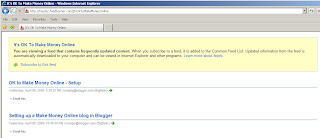
If you hover over the first title "OK Make Money Online" displayed in blue you will see at the bottom, when using “IE”, the URL for the title. If there is no “www” then enter your URL with no prefix.
Go back to Google's Sitemap page and click the OK button. Google will tell you the site has been added. In my case "OK to Make Money Online" was added.
2nd Step: Verify your ownership of blog. Google want you to verify that you own this blog. Press the word ‘Verified?’. This will take you to the “Verify a Site” page. You should see your URL site name just below the title line "OK Make Money Online" and a Box that says looks like:

Choose the verification method; Using Blogger the only choice you have is using a Meta tag below:

Go to Blogger and sign in to your account. Click on the “Layout” tab in the upper left corner. Then click on the “Edit HTML” tab. Scroll down from the Top and find the "head" tag. Copy and Paste the text from Google’s Meta tag window just after the "head" tag.

Press the SAVE TEMPLATE button. You may sign out if you want but you don’t need to.
Returning to Google’s “Verify a Site” page. Click the “Verify” button. You should now see the Overview Page with your URL listed at the top.
3rd Step: Adding the Sitemap.
Now that Step 2 is complete we need to provide Google with a Sitemap in my case for "OK to Make Money Online". This will help Google when you republish a page, add more articles, archive pages, etc.
Click the Sitemaps button on the left side of the Overview page. You will now be in the Sitemaps page and your URL should be listed under the title.
On your right should be a place to input text and button Submit Sitemap, enter the text “/feeds/posts/default?orderby=updated” in the field and press the Submit Sitemap button. Google will give you a confirmation message and display the following:

It will take a couple of hours to crawl your site and there is not guarantee that Google will list it. But be patient it does take time. My blog "OK to Make Money Online" was verified in a few hours.
BigBear
Tags: make money, blogging, blog, tags, marketing, sitemake, blog marketing, blog promotion, successful blog






No comments:
Post a Comment