Wednesday, July 1, 2009
Why Search Engine Optimization Is Always Necessary
Most web sites do not focus on keywords or keyword optimization. The website authors do not do the proper keyword research and so the pages and the site are not keyword optimized. Then when Google spiders the site what does it find? A whole bunch of keywords but very little uniformity, and if by accident there is some keyword uniformity, what is the keyword? Worse yet the keyword or long tail keywords don't even pertain to the main subject of the site.
So what is a webster to do? Take a hard look at your website or blog: what is the main subject? Do you have multiple subjects? Are the subjects related? Is your visual subject different from your textual subject?
If we look over at a cooking site, can you find the main topic? Would it be desserts, beef, American, French, or general? Now therein lies the problem: the information is too general. If we are doing a niche site, we need to be more specific. So we need to break a general site into ten or twenty sites, with each site concerned with one food group, say beef or salads. Now we are talking about a niche. Got the idea?
Now for each major topic, you will need to create a blog or website. However, first you need to research the keyword you will use for each of your major topics. This is where Google's Keyword Tool (under Adwords) comes in to play. When you use this tool properly, it will help you to focus on a proper keyword or long tail keyword.
When you have gathered your keywords, run over to Blogger or check the URLs for your keyword being available. If it's not, add a few words to the back or front to create a unique keyword, but don't use hyphens to separate your keywords. After installing your site, create your privacy page, about page and your introductory page making sure to use your keyword to make money online.
If you are working from a site that is too general, break the articles up, rewrite them using your new-found keywords, and copy them over to your new sites, according to category/keyword. Make sure to use your keyword in the title, first paragraph, once or twice in the body, and in the last paragraph.
Some articles will contain pictures. Make sure you have your keyword or keyword phrase in the description area of the picture, usually found in the HTML code. This is often the text that is displayed while you are waiting for the picture to be displayed.
However don't overdo it! Overuse was used by Black Hats to trick Google. Google now detects if you overuse a keyword, and will flag you for keyword stuffing.
Review of the rules: make sure your site sticks to one topic, make sure you research your keyword or long tail keyword, and use your keywords in every article and page on your site to make money online. Then as always, get as many backlinks to your site as you can (i.e. traffic).
Michael
Friday, May 29, 2009
Getting Your Blog or Website Indexed With OK To Make Money Online
So, look at the best practices outlined so far:
1) You have a proper blog setup and active using either Blogger account or a domain name hosting Wordpress or Joomla.
2) The title of your blog contains your keyword(s) mine is Make Money.
3) You have an “About” page that includes your long tail keyword and a back link to your site.
4) You have copy and revised Google's Privacy Page example or copied my Privacy Page and revised it.
5) Check that your site is verified and contains a Sitemap link in Google.
6) Two or more original articles are posted on your site using your keywords.
7) You have multiple tags per article, at least 10 relevant tags.
8) When using WordPress, you have multiple categories.
9) You have installed your Technorati link and claimed your site.
Getting indexed in the Google search engine is our next task. If you are not indexed, it will be very difficult for someone to find you using the Google search engine. So how are you indexed? After you have polished up your Blog and have registered with Adsense it's time to get you indexed.
Remember that Adsense account we just created in Make Money – Adsense? Log in to that account and click on the "Resources" tab. On this page, under References, find the "Webmaster guidelines" and click it. On the next page, about half way down the middle column will be "When your site is ready" and under the title you will see a hyperlink to addurl.html. Click on this link.
This new page will have a sub-title called "Share your place on the net with us." In the URL input text field type your blogs URL address. Then add a comment and your keyword. Enter the squiggly name to verify a human entered the text and press the Add URL button.
After entering the squiggly letters correctly, you should see something like "Thank you, Your site URL has been successfully added to our list of URLs to crawl. Please note that we do not add all submitted URLs to our index, and we cannot make any predictions or guarantees about when or if they will appear", that how you make money.
The next edition of OK to Make Money online will be SEO for your blog.
BigBear
Friday, April 10, 2009
Ok To Make Money Online – Creating a Sitemap
1st Step: Assuming you are using Blogger let’s get started.
Now log yourself into Google’s Sitemap page. Just under the title Dashboard you will find Add Site. Type in your site URL name in the space provided.
Note of Caution: During the process I my OK to Make Money Online site with "www". Later when getting the Sitemap from Blogger, Google gave me errors back. It seems that the Sitemap generated by Blogger did not need a ‘www’ prefix. I had to go back and submit another site without the “www” prefix.
To check your site information in the atom.xml (Sitemap file) type in http://your.blog.blogspot.com/atom.xml into I.E. using your URL name of course.
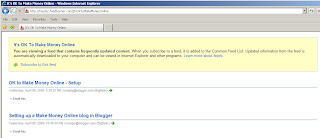
If you hover over the first title "OK Make Money Online" displayed in blue you will see at the bottom, when using “IE”, the URL for the title. If there is no “www” then enter your URL with no prefix.
Go back to Google's Sitemap page and click the OK button. Google will tell you the site has been added. In my case "OK to Make Money Online" was added.
2nd Step: Verify your ownership of blog. Google want you to verify that you own this blog. Press the word ‘Verified?’. This will take you to the “Verify a Site” page. You should see your URL site name just below the title line "OK Make Money Online" and a Box that says looks like:

Choose the verification method; Using Blogger the only choice you have is using a Meta tag below:

Go to Blogger and sign in to your account. Click on the “Layout” tab in the upper left corner. Then click on the “Edit HTML” tab. Scroll down from the Top and find the "head" tag. Copy and Paste the text from Google’s Meta tag window just after the "head" tag.

Press the SAVE TEMPLATE button. You may sign out if you want but you don’t need to.
Returning to Google’s “Verify a Site” page. Click the “Verify” button. You should now see the Overview Page with your URL listed at the top.
3rd Step: Adding the Sitemap.
Now that Step 2 is complete we need to provide Google with a Sitemap in my case for "OK to Make Money Online". This will help Google when you republish a page, add more articles, archive pages, etc.
Click the Sitemaps button on the left side of the Overview page. You will now be in the Sitemaps page and your URL should be listed under the title.
On your right should be a place to input text and button Submit Sitemap, enter the text “/feeds/posts/default?orderby=updated” in the field and press the Submit Sitemap button. Google will give you a confirmation message and display the following:

It will take a couple of hours to crawl your site and there is not guarantee that Google will list it. But be patient it does take time. My blog "OK to Make Money Online" was verified in a few hours.
BigBear
Tags: make money, blogging, blog, tags, marketing, sitemake, blog marketing, blog promotion, successful blog
Thursday, April 9, 2009
Ok To Make Money Online – Sitemap Checklist
During Step 3 in my post of OK to Make Money Creating a Sitemap I originally input "Atom.xml" when I did the Submit Sitemap.

I had received the information for other sites, the information in not correct. The second part of my confusion was the error messages provided by Google, they provide no information on how to fix the problem. Google just informed me I had errors. So where do you go when you have errors and no answers, Webmaster Help Forum.
BigBear
Tuesday, April 7, 2009
OK to Make Money Online – How to Get Indexed
After setting up your account you need to get some traffic. No one at this point knows where your Blog is, so we need some way to tell them. This is where Google come in to play. Google’s bots search the internet daily for new information and updates to information they already have. One of the main tasks of the bots is to index the pages and archives available on the internet. We need to get your new blog indexed. After you have polished up your Blog and have signed up with Adsense let’s improve your chances of getting indexed.
If you have not setup your Adsense account yet then have a look at “OK to Make Money Online – Adsense”, else log in to your account.
Select “Resources” tab, then “Webmaster guidelines” tab. You should notice below the title “When your site is ready” you will see http://www.google.com/addurl.html, select the text and hit return.
You should be at Google’s “Add your URL to Google” page. Using your URL enter it in the space provided, using this URL I entered http://oktomakemoneyonline.blogspot.com. It is wise to enter a comment with your keyword even though Google says it doesn’t matter, maybe not today but who knows in the future. Enter the verification text that us shown in squiggly letters, select the Add URL button and hit return.
After correctly entering the squiggly letters Google will send a confirmation message. That’s it!
To increase your odds of being indexed I will cover how to create a Sitemap for your Blogger account in OK to Make Money Online – Creating a Sitemap
BigBear
Tags: make money, blogging, blog, tags, marketing, get indexed, blog marketing, blog promotion, successful blog
Sunday, April 5, 2009
OK to Make Money Online - Adsense
On the other hand, if you focus your Blog on snow skiing equipment for the aggressive downhill skier and more specifically the best skies, boots, and poles you will get better and more targeted ads.. Then the people placing the ads will want space on your Blog and the more popular your blog is the better.
Now both Blogs will make money online but the one with the more targeted Blog will get the performance ads and the performance ads pay better than the general ad even when the general ads have a higher CTR (click through rate) then the targeted ads. In another article about of it’s ok to make money online we will cover, poor conversion, poorly optimized page, poorly optimized traffic, smart pricing and low CTR.
For now lets get you Adsense account setup and start the process. So how does this all work? First we need to sign up with Google’s Adsense team and second we need to place Adsense html code in the Gagets on you blog. Go to Google’s Adsense web page at http//Adsense.com and enter your Blog’s URL, select English for Website Language. Make sure to check the “I will not place” boxes before moving to the next selection.
Now complete the Contact information. If you select business instead of individual make sure you have a registered business with a legal DBA and a Federal Tax ID number.
Before hitting the Select Button you must check and agree with the last three boxes above the Submit Button.
The next page will be Google’s confirmation page, check the information before continuing. You will be asked for your Google Account if you don’t have one don’t worry you can set one up from this page just follow the directions.
Enter your Google Email address and Password. This will complete your Adsense application and the next screen will be a confirmation screen and a notice that it will take Google 1-2 days to review your application.
In our next article of OK to Make Money Online well will cover the placement of the Adsense ad boxes in your Blog.
BigBear
Saturday, April 4, 2009
OK to Make Money Online - Setup
Google's Blogger is simple to use, and requires no experience, just sign-up at Blogger with a valid email account. Wordpress is also free but has more bells and whistles than Blogger. It also requires a little more knowledge; you can download it at Wordpress.
Note: Blogs created with WordPress requires WARP and/or a domain, host site, or a website.
Let’s hold off installing your blog till a little later, we need to cover a few initial details about markets and keywords.
A market is what you write about, like farming. What you choose to focus on is your niche, like profitable crops.
With this in mind let's use Google to find you a set of keywords. Enter your keyword or phase in Google, mine is “Make Money Online”, yours could be “profitable farming crops”. Google found 210,000,000 hits using “Make Money Online”.
A well-defined market to be sure and a lot of labor to get to the top of Google’s search engine results page (SERP). Not saying this can’t be done but why fight an up hill battle, better to find that less traveled ground.
Changing the search and add a word or two for “OK to Make Money Online”. This search returned 33,200,000 hits, but still too many. It’s best to start with a niche that has less than one million hits. Check to see if it has a high concentration of paid ads on top three lines and multiple ads on the right side. This may be a great market.
Doing it this way should move you toward the top of a SERP for your niche market. Remember don’t target a niche too small or there won’t be enough traffic to support the number of click throughs to make it profitable
With keywords in hand, you need to pick a blog name or a domain name using the keywords. So if I am using “Ok to Make Money Online” then a URL of www.oktomakemoneyonline.blogspot.com would work and in fact does. This is my URL for Blogger.
Ok so let’s try your new URL name with your keyword. Go to Google and type in; www.oktomakemoneyonline.blogspot.com. If it returns: Your search - www.oktomakemoneyonline.blogspot.com - did not match any documents, you are good to go. If it does return a match then reverse the wording, add a few dashes.
Just make sure your keywords as in the URL you select.
It’s key to remember, you must have a keyword in your Blog, URL or Domain name. Targeting you keywords will help raise you in the SERPs. Don’t forget a keyword in the blog title and the first and last line of your article. It’s a good practice to scattered some though the article. In this example we are using Make Money Online where I am using Bold to highlight it to the search bot.
Warning: don’t over-use your keywords! Google does not like to see more than 6-7 keywords per one hundred words. Google will consider this spamming if you use keywords too often.
Blogger set-up directions can be found at: Blogger Setup.
WordPress set-up directions are a little more complicated: WordPress Setup.
Your first article could be your “About” article. You will not need too many keywords but it’s good to put 1-2% in the article. The next article should be your Private Statement, don’t forget your keyword usage.
Write your article using keywords in the first line of the first paragraph. Don’t over due it but use another 2%-3% of keywords in the main body, but don’t exceed this or you make stay in the sandbox.
The main body must have a reference to an external source to corroborate your subject. One or two is fine. These are considered forward links. In a later article of OK to Make Money Online I will explain what back links are and why you need them.
Make sure your readers leave with something, I.E. a thought ,a new rule or a new way to look at your niche. Also leave a teaser or two for your next article. Don’t give your readers short articles, they may not return.
Google thinks along similar lines. Articles that are short give little information. They will need to be dynamic and should not be static, or the article page rating will decline, and later fall off page one.
When your article has good content, and is informative, even though it is static you are likely to stay on page one. The general belief is that when Goggle categorizes the article a targeted article gives it a superior page ranking.
The next Article in OK to Make Money Online will look at Getting you Indexed.
BigBear
Tuesday, March 24, 2009
Make money online - Overview
Tuesday, March 17, 2009
Make money online
There are many ways to make money online, but let's consider the three hottest: Google's Adsense, social networks, and the website. If you are new to all this then let’s start with what Google's Adsense is.
Adsense: On the front page of Google we have the traditional search box – just enter what you are looking for, hit the return key, and you have the famous search results listing. On the left are your results. The top three lines are paid-for ads. The right side is also paid-for ads.
OK, how does Google get paid for these ads? Easy – just mouse over and click. This is called a Click-Through (CT). Now the owner of the ad will pay for all traffic driven to their website from one of these Click-Through links. Google helps the business with budgets, CT rates (CTR) and many tools designed to maximize the business’ ad money.
One of Google's mottos is: "Give the advertiser the most bang for their buck!" That was great and still works fine. But what happens when a user clicks the search text instead of one of the CT ads? No money is made.
Targeted market ads: So up pops the brainchild Adsense – originally prototyped by Paul Buchheit, lead developer of Gmail. Now we can follow the user onto the next leg of their journey and then on to the final destination: the owner of the advertisement.
This is where Adsense and you make money. At this point the user has not yet reached their destination. They are still researching the product or service.
This is where you come in. You have a blog with information for the user. On the sides of your blog you provide advertisements from Adsense. Adsense then pays you for CT traffic, so when someone clicks through to your blog and finds an ad that interests them, they click it, Right? Right! And when they click it, you get paid as an owner of the blog and having registered with Google's Adsense.
So you make money when someone clicks the ad on your blog, simple and sweet. Well… kinda. In order to make money, there is much more to learn on this topic and we’ll cover it later.
Social networks: Social networks like YouTube also have CT ads that are posted near the content. But more importantly, they make videos. These videos make money. They are used to promote a product, music, or present the fun side of business. Some of the clients of YouTube also have links to blogs and websites to promote products and services. Now these blogs and websites have ads, and ads have Click-Through revenue. So again, we are back to Click-Throughs.
Websites: These are a breed unto themselves for making money online. A website can have all the above elements and still focus on informing, advertising, buying advertisement, incorporating Adsense, selling ad space directly and adding links to Affiliate Programs.
Note: An Affiliate Program pays you if a user buys a product or service by clicking the advertisement link placed on your website.
So websites can be the most versatile, but they also require the most work to maintain. Remember, one of the major reasons for a website is to draw customers to the products or services you provide. Through the use of Affiliate Programs and Adsense advertising, you can help defray the cost of a full-blown, fully-featured storefront.
If you have a simple website, then the placement of Adsense and properly written blogs and Articles can move you up Google's search engine, and maybe even onto page one.
Getting customers to your front door – isn’t this the point of your website? So they see your products or services, and buy them.
Now on the backside of your website you can have multiple blog areas that may address different subjects, say machine tool equipment and another for machine tool programming. Each of these in turn would have their own Adsense links and their own targeted market ads. So with your web site, you could create a machine tool community with products and services that surround your product line.
Besides the product information, the website can be used to publish articles about products or services you offer.
How about unique and different ways to use your products or services? You may even provide a repair parts page that would have ads for UPS, or repair service organizations, creating affiliates or providing the space for Adsense advertisements. The possibilities are nearly endless. But each aspect can be used to create revenue.
And in the end, is this not what we are in business for?
So you must decide how you want to make money online; doing Blogs (Articles), Social Networks (Video), a Business Web Site (selling Product), or a Website community (Doing Blogs, Video, Support and Products).
OK to Make Money Online - Setup
BigBear
Monday, March 16, 2009
Setting up a Make Money Online blog in Blogger
In this to Make Money Online article we will setup a new Blogger account and create your first Blog.
Go to www.blogger.com, make sure you have a valid email account before you use the Create Account button. If you don’t have an email account go to www.gmail.com and set one up it’s free.
With your email account in hand press the “Create Account” button.
Now using your keywords enter them into the Blog title and the Blog address (URL). Now you might want to title your blog “Simple Simon” and using the address “http://simplesimon.blogspot.com “. But when you check if it is available you would be told the address was already taken.
When this happens try changing the spelling, reverse the words, add a word, until you find that the address is available. I tried http://simple-simon-blog.blogspot.com and it was available.
Enter the word verification. I don’t know about you but sometimes I need to do this more than once, I am just not always sure of the spelling. It will let you do it again but there may be a limit. Then press the continue button.
This will bring you to the template selection page. The default is fine and you can change it later if need be so hit the continue button.
Now hit the “Start Posting” button.
I suggest we do something simple first. Let’s create an “About Blog” page. In the title enter “About Blog” and in the large box tell your reads what this Blog’s purpose and what your vision is for your new Blog.
When your done press the “Save Now” button. Then press the “Preview” to view your new “About Blog”. If your happy then press the “Publish Post” button.
Now, press the “Settings” tab at the top.
Fill description, you can borrow some from your about article. Use your keyword at least once and if you can twice in your description. Go to the bottom of the page and press the “Save Settings” button.
At the top under the “Settings” tab press the "Formatting" tab.
Set “Show” to 1 instead of the default of 7. Check your time Zone, it should be correct it not set it.
Set “Show Link Field” to Yes.
Go to bottom and press the “Save Settings” button.
At the top under the “Settings” tab press the "Commits" tab.
Set “Backlinks” to Show.
In “Comment Notification Email” enter your email address.
Press “Save Settings” button.
That it. You can now go back and publish as many article as you like.
Saturday, March 14, 2009
Your first Make Money Online Article
In this Article of Making Money Online we will look at two popular ways of setting up a Blog.
The first is Google’s Blogger and can be found at www.blogger.com. It is free and is easy to setup. The second is Wordpress and can be found at www.wordpress.org. Wordpress is free but it must reside under a domain name, website or hosting site. But before you run off and setup a new blog you need to answer the following questions:
Have you decided on a special niche yet? Hopefully you did this on the last article.
What are the keywords for your niche?
The keywords are very important, so you need to test them first. Take one of your keywords i.e. “Making Money Online” and run it through Google.
My example returned 184,000,000 hits. This is a well developed market segment and will require a lot of work to move you up the search engine results page (serp),
Let’s change the search and see if “Ok to make money online” faired any better. This returned only 33,200,000 hits. This is a much smaller market segment, but still quite large. One that is in the 1 million or less range with lots of paid ads on top and down the side would be a great market.
The point is to pick your market, then your niche and then use Google to find your best set of keywords. Why is this so important? The easy answer is you want to become the top selection in your targeted market.
Now that you have your keywords, you need to pick a blog name or a domain name. This will depend on if you are using Blogger or Wordpress.
Remember, you need to use one of your keywords in your Blog, URL or Domain name. This will help raise you higher in the serps. Not only should you use your keywords in your URL but in you Blog title and the first couple lines of your articles.
To setup Blogger check out: http://oktomakemoneyonline.blogspot.com/2009/04/setting-up-make-money-online-blog-in.html
To setup WordPress check out: http://oktomakemoneyonline.blogspot.com/2009/04/setting-up-make-money-online-blog-in.html
Now, let’s write your first article. Remember you want to use your keywords in your article title or the title of your blog is just fine. When writing the article you should also include your keywords in the first few lines of you first paragraph.
Now don’t over use the keywords, the current formula is only 5 uses per (100) hundred words. Google will down grade you if you use it too many times.
In your body it is best to reference an external source to validate your subject. Only one or two external links are necessary.
Make sure in you closing paragraph that you use your keywords one last time in closing.
That it
BigBear
Tuesday, March 10, 2009
About Blog
Privacy Policy
Oktomakemoney.blogspot.com is committed to respecting and protecting your privacy. Should you choose to provide your Email address or any other personal information on any of the forms found on our site, you can be assured that it will only be used to support your relationship with oktomakemoneyonline.blogspot.com. This privacy policy is intended for all users of oktomakemoneyonline.blogspot.com.
By visiting this web site you agree to be bound by the terms and conditions of this Privacy Policy. If you do not agree please do not use or access our services.
RSS Feeds and Email Updates.
If a user wishes to subscribe to our RSS Feeds or Email Updates (powered by Feedburner), we ask for contact information such as name and email address. Users may opt-out of these communications at any time. Your personal information will never be sold or given to a third party.
Log Files and Stats
Like most blogging platforms we use log files. We store information such as internet protocol (IP) addresses, browser type, internet service provider (ISP), referring, exit and visited pages, platform used, date/time stamp, track user's movement in the whole, and gather broad demographic information for aggregate use. IP addresses etc. are not linked to personally identifiable information.
Links
This Blog contains links to other sites. Please be aware that we are not responsible for the privacy practices of these other sites. This privacy statement applies solely to information collected by this Blog.
Advertisers and Cookies
We use outside ad companies to display ads on this blog. These ads may contain cookies and are collected by the advertising companies. We work with the following
advertising companies: Google Adsense. Please check the advertiser's websites for respective privacy policies.
Other sites – This Privacy Policy applies to oktomakemoneyonline.blogspot.com services only. We do not exercise control over the sites displayed as search results, sites that include Google applications, products or services, or links from within our various services. These other sites may place their own cookies or other files on your computer, collect data or solicit personal information from you.
Changes to this Privacy Policy
Please note that this Privacy Policy may change from time to time. We will not reduce your rights under this Privacy Policy without your explicit consent, and we expect most such changes will be minor. Regardless, we will post any Privacy Policy changes on this page and, if the changes are significant, we will provide a more prominent notice (including, for certain services, email notification of Privacy Policy changes).
Contact
Information If you have any questions or concerns please contact BigBear at mflumblog@gmail.com









